Registry keys to tune the data source colocation in DPM 2012
By default, DPM will create for every data source two volumes (a replica and a shadow copy volume). For Hyper-V and SQL Database DPM can colocation multiple data sources on a single replica an shadow copy volume. This is relatively well known setting.The option is especially useful for backup a large numbers of Hyper-V VMs.
What is less know, is the possibility to tune the initial size of the replica volume which DPM will choose when a new Protection Group with colocation is created. The default size for Hyper-V VMs is 250 GB what is relatively small if youbacking up a lot of VMs. To change the initial size of the replica volume you can edit the following Registry setting:
HKEY_LOCAL_MACHINE\SOFTWARE\Microsoft\Microsoft Data Protection Manager\Collocation\HyperV\CollocatedReplicaSize (DWORD)
The value is the size in bytes and should be a multiple of 1073741824 (1GB).
The default value is: 268435456000 (250GB) So when your backup a lot of VMs you cloud change the value e.g. to 900GB (966367641600) to fit a lot more VMs on the same volume than it would be the case with the default 250GB volume.
There is also a second Key to tune how many VM Backups DPM will colocation on the same volume:
HKEY_LOCAL_MACHINE\SOFTWARE\Microsoft\Microsoft Data Protection Manager\Collocation\HyperV\DSCollocationFactor (DWORD)
Values between 1 and 8 are possible. MS recommends a value of 3 for large scale environments.
For more details, see: http://blogs.technet.com/b/dpm/archive/2013/07/09/dpm-how-to-plan-for-protecting-vms-in-private-cloud-deployments.aspx and https://technet.microsoft.com/en-us/library/jj628128.aspx


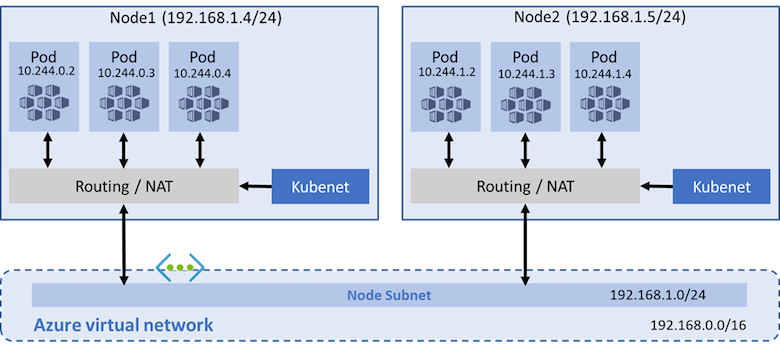
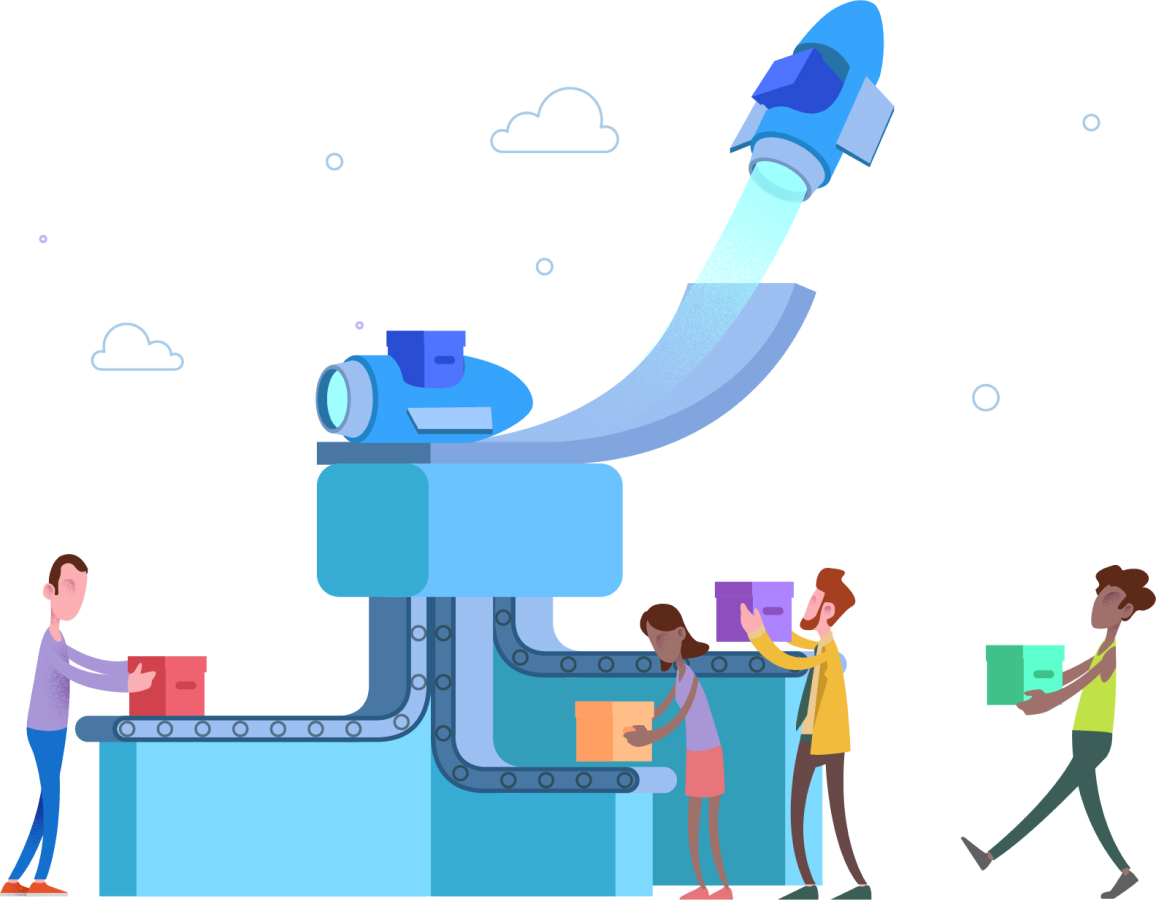

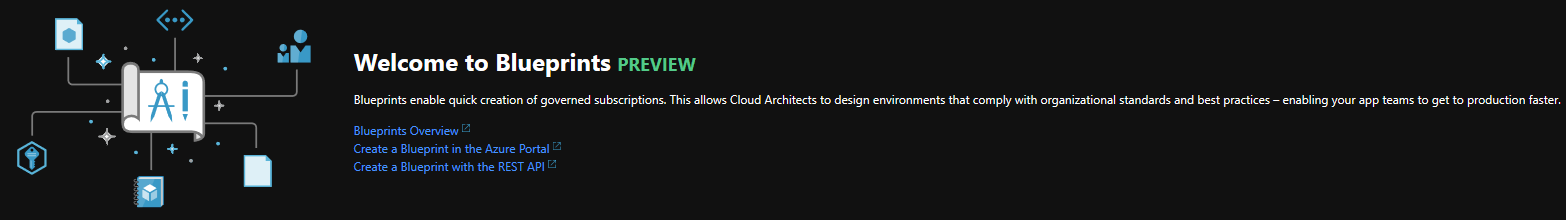
Leave a comment